Online Safety
We are passionate about ensuring our children's safety online and we hope you are too. Please find below some helpful information to help keep you and your loved ones safe online.
At our Academy we have now implemented the role Online Safety Champions and congratulations to those pupils who have been successful in gaining this role.
progression of skills project evolve .pdf
NW24 Children's Online Safety Conference
Recently, Westbury on Trym CE Academy hosted the very first NW24 Children's Online Safety conference, which was attended by 6 schools from the NW24 area. Since the conference took place during Anti-bullying Week, we decided to make the theme of the conference "how to communicate clearly and safety online".
Pupils took listened to a keynote lecture from Online Safety Expert Angela Loveridge on the subject of trusted adults. She assisted them in making personalised lists of who the trusted adults in their own lives were and where they could go to contact anonymous trusted adults too. Have a look at her guide for more information.
We were then joined by pupils from Y8 at Bristol Free School who took part in a panel discussion with our Y5 online safety champions about how navigate the online world when starting secondary school.
Finally the participating schools collaborated together to create a video promoting clear and safe communication which we have shared with all the schools involved.
/i/video/NW24_online_safety_conference.mp4
Angela Loveridge also shared a video link for parents and adults working with children to watch which reminds them of the most important online safety messages.
What is Safer Internet Day?
Safer Internet Day is a global celebration of the safe, responsible and positive use of digital technology for children and young people.
In the UK, Safer Internet Day is coordinated by the UK Safer Internet Centre. Childnet were appointed by the European Commission to be the UK Safer Internet Centre together with the South West Grid for Learning and the Internet Watch Foundation.
CLICK HERE FOR MORE INFORMATION
Wake Up Wednesdays
Each fortnight we send home a quick pdf guide on one aspect of online safety. Often these guides are about currently trending apps or websites which children might be talking about at school. Here is a list of all the useful guides that you might want to read.
- 10 ways to support childrens mental health
- 15 apps that parents should know about
- Amazon Alexa
- Among Us
- Apex Legends
- Call of Duty Black Ops
- Chatroulette
- Counter strike Global Offensive
- FIFA21
- Fortnitechapter2
- Gaming and Streamers
- Gaming Disorder
- Hidden photo apps
- Home internet controls
- How to be kind online
- How to clean devices
- League of Legends
- Location tracking
- Loot boxes and skin betting
- Minecraft
- Nintendo switch
- Omegle
- Online Grooming
- Parental controls for apps on both Android and Apple devices
- Parental controls for privacy on an iphone
- Parental controls to limit age inappropriate content android
- Parental controls to prevent inappropriate content iphone
- Parental controls to protect privacy android
- Parents guide to Minecraft
- RecRoom
- Roblox
- Screen addiction
- Signal
- Smart Devices
- Snapchat
- Stay safe on new devices
- Steam
- Suggested games and apps for children
- Ten tips for keeping your child safe online
- The App store
- Tik Tok
- Tips for children with new devices
- Twitch
- Virtual private networks
- youtube
- Youtubekids
Conversation starter ideas
The internet is always changing, and being able to keep up to date with your children's use of technology can be a challenge, especially if you feel that your children may have better technical skills than you do. However, children and young people still need support and guidance when it comes to managing their lives online and using the internet positively and safely.
A simple and effective way to get involved with your children and their lives online is through discussion. Why not use our conversation starters for parents and carers to get the ball rolling?
- Ask your children to tell you about the sites they like to visit and what they enjoy doing online.
- Ask them about how they stay safe online. What tips do they have for you, and where did they learn them? What is OK and not OK to share?
- Ask them if they know where to go for help, where to find the safety advice, privacy settings and how to report or block on the services they use.
- Encourage them to help. Perhaps they can show you how to do something better online or they might have a friend who would benefit from their help and support.
- Think about how you use the internet as a family. What could you do to get more out of the internet together and further enjoy your lives online?
CLICK HERE TO FIND OUT MORE ABOUT THOSE HOT TOPICS
CLICK HERE FOR THINGS TO DO TOGETHER ON THE INTERNET
LINKS FOR PARENTS
CEOP Safety Centre
CEOP is here to keep children safe from sexual abuse and grooming online. You can make a report directly to the CEOP Safety Centre by clicking on the Click CEOP button if something has happened online which has made you feel unsafe, scared or worried.
This might be from someone you know in real life, or someone you have only ever met online. CEOP take all reports seriously and we will do everything we can to keep you safe. As well as making a report to the CEOP Safety Centre, the CEOP Education website has information and advice to help you if something has happened to you online.
Are you being bullied? CEOP are unable to respond to reports about bullying but if you’re being bullied and would like to talk to someone in confidence right now you can speak to Childline on 0800 1111 or talk to them online – no worry is too big or too small.